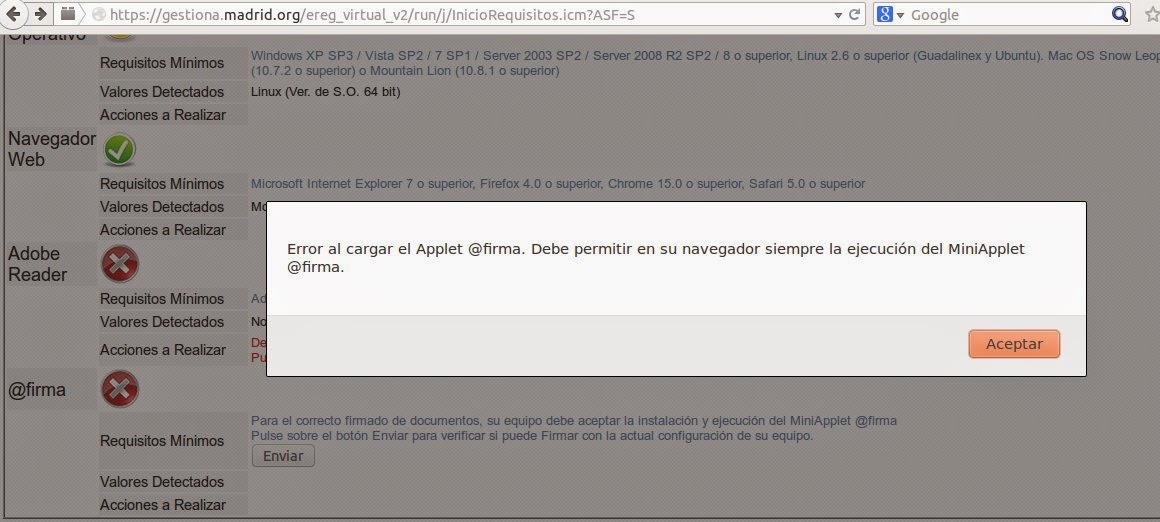I was trying to edit some .svg files from wikimedia
http://commons.wikimedia.org/wiki/File:Plum_pudding_atom.svg
http://commons.wikimedia.org/wiki/File:Rutherford_gold_foil_experiment_results.svg
But using inkscape from ubuntu 14.05 I was getting an error: unable to load.
Running from console
inkscape Rutherford_gold_foil_experiment_results.svg
...Rutherford_gold_foil_experiment_results.svg:18: namespace warning : xmlns: URI &ns_svg; is not absolute
xmlns="&ns_svg;" xmlns:xlink="&ns_xlink;" xmlns:a="http://ns.adobe.com/AdobeSV
^
...
Just searching it seems to be a bug
https://bugs.launchpad.net/inkscape/+bug/166371
and it seems logical, as one of .svg files says
Drawn by User:Fastfission in Illustrator and Inkscape. --Fastfission 15:04, 14 April 2008 (UTC)
It appears as fixed in Inkscape 0.48.5... but in ubuntu I have 0.48.4
So... I check this
https://launchpad.net/~inkscape.dev/+archive/ubuntu/trunk
and I install inkscape-trunk, which removes inkscape (I also have LibreOfficeDev which coexists with LibreOffice)... and it works.
martes, 30 de septiembre de 2014
martes, 23 de septiembre de 2014
Recovering format from old document badly converted to Microsoft Word
I have just received an old document, with .doc extension
It is eduaction related: I am not sharing any detail, not even the file name, just some screenshots with minimum details
It has an awful format when it is imported in LibreOfficeDev 4.3
It seems to have been written with QuarkXPress (it has different margins for even and odd pages, something typical in that tool), and after that, it was exported to Microsoft Word, so somehow all format was lost in conversion, and it is imposible to recover it (for example, hyphenation is now "hard coded" in document, so this has to be solved by hand ... or by a smart macro)
Some info, with "file" in unbutu. The file it is just a Microsoft Word document (it could be another format but just renamed as .doc)
XXX.doc: Composite Document File V2 Document, Little Endian, Os: Windows, Version 6.1, Code page: 1252, Title: IES Calatalifa, Author: USUARIO, Template: Normal.dotm, Last Saved By: DIRECCION, Revision Number: 2, Name of Creating Application: Microsoft Office Word, Total Editing Time: 03:00, Last Printed: Wed Jul 2 09:48:00 2014, Create Time/Date: Wed Sep 10 09:07:00 2014, Last Saved Time/Date: Wed Sep 10 09:07:00 2014, Number of Pages: 103, Number of Words: 24344, Number of Characters: 133897, Security: 0
The options to change format are minimal:
-The whole document has the same style, just one style applied
-Each page as its own "frame", so trying to select the whole document with "Ctrl+A" just selects one page....
There are two landscape pages where the situation is even worse: in the Microsoft Word conversion, EACH CHARACTER! is in its own frame ...
So, it has to be done manually.
The document has just 69 pages, and no images, with not too much formating (just a vertical table): there is no other option but to recover all text, to make a new document, undo manual hyphenations, and start formating from zero.
1. How to recover all text?
-Portrait "normal pages": select page by page in LibreOffice ... or export it as pdf, and copy from pdf, where "Ctrl+A" allows full selection
-Landscape pages: selection from LibreOffice is not possible (just one character), and from pdf table format is lost, and character have spaces between them...
Trying
pdftotext -layout -f 67 -l 68 XXX.pdf
there is a somehow cleaner output, but with spaces between characteres anyway
It is eduaction related: I am not sharing any detail, not even the file name, just some screenshots with minimum details
It has an awful format when it is imported in LibreOfficeDev 4.3
It seems to have been written with QuarkXPress (it has different margins for even and odd pages, something typical in that tool), and after that, it was exported to Microsoft Word, so somehow all format was lost in conversion, and it is imposible to recover it (for example, hyphenation is now "hard coded" in document, so this has to be solved by hand ... or by a smart macro)
Some info, with "file" in unbutu. The file it is just a Microsoft Word document (it could be another format but just renamed as .doc)
XXX.doc: Composite Document File V2 Document, Little Endian, Os: Windows, Version 6.1, Code page: 1252, Title: IES Calatalifa, Author: USUARIO, Template: Normal.dotm, Last Saved By: DIRECCION, Revision Number: 2, Name of Creating Application: Microsoft Office Word, Total Editing Time: 03:00, Last Printed: Wed Jul 2 09:48:00 2014, Create Time/Date: Wed Sep 10 09:07:00 2014, Last Saved Time/Date: Wed Sep 10 09:07:00 2014, Number of Pages: 103, Number of Words: 24344, Number of Characters: 133897, Security: 0
The options to change format are minimal:
-The whole document has the same style, just one style applied
-Each page as its own "frame", so trying to select the whole document with "Ctrl+A" just selects one page....
There are two landscape pages where the situation is even worse: in the Microsoft Word conversion, EACH CHARACTER! is in its own frame ...
So, it has to be done manually.
The document has just 69 pages, and no images, with not too much formating (just a vertical table): there is no other option but to recover all text, to make a new document, undo manual hyphenations, and start formating from zero.
1. How to recover all text?
-Portrait "normal pages": select page by page in LibreOffice ... or export it as pdf, and copy from pdf, where "Ctrl+A" allows full selection
-Landscape pages: selection from LibreOffice is not possible (just one character), and from pdf table format is lost, and character have spaces between them...
Trying
pdftotext -layout -f 67 -l 68 XXX.pdf
there is a somehow cleaner output, but with spaces between characteres anyway
sábado, 6 de septiembre de 2014
Secure screen lock android: Security Lock Screen Beta
I want to use a secure lock in android
This post is not about global security: I know that USB debug should be disabled in order to avoid screen lock bypass...
http://forum.xda-developers.com/showthread.php?t=2620456
I just want to have a good screen lock. I have installed personal certificates and slide is not allowed, but I do not like just pin, password and just 3x3 pattern
In badadroid, with CyanogenMod, I was using 6x6 pattern, with CyanLock ... but CyanLock is not available in other ROMs.
I do not want change just the look
http://forum.xda-developers.com/showthread.php?t=1330063
My objectives are:
1-Avoid camera and widgets
2-Avoid pin and password: too long for a simple unlock task: some kind of pattern more complicated
For 1, I find this, that should do it:
https://play.google.com/store/apps/details?id=com.wordpress.chislonchow.deviceadminkeyguard
Tested and ok
And for 2, maybe this app... but is in korean language!
https://play.google.com/store/apps/details?id=com.lsh.kwj.secure.lock.screen
I find this
https://play.google.com/store/
And after testing it with some of Google Play's screenshots... I dared to install it
And I finally find it already translated to English
Clearing credentials, it works, I configure a 6x6 pattern, and it is mandatory a Backup PIN
I see that previous app is not necessary any more: enabling camera and widgets there are disabled with this app.
To remove it, I must disable it previously in settings > security
Where I see what does it mean to activate it for this new app
One more thing: I disable Clean Master Floating widget, as it appears over this "screen lock" (you can see it in the right margin in previous screenshots)
After that, final result
The status bar is not available, as expected, so I need some workaround for a screenshot
http://blog.shvetsov.com/2013/02/grab-android-screenshot-to-computer-via.html
$ adb shell screencap -p /storage/sdcard1/screen.png* daemon not running. starting it now on port 5037 *
* daemon started successfully *
$ adb pull /storage/sdcard1/screen.png
688 KB/s (58859 bytes in 0.083s)
$ adb shell rm /storage/sdcard1/screen.png
Update: somehow, whatever status I have, checked or unchecked, in "Enable Statusbar in Lock Screen", I am able to scroll down status bar.
Anyway, if I check "Enable full screen", it is imposible to scroll down status bar, so it disable it ok.
I check that the reason is to have as "default launcher" Cool Launcher, not this app, but there is no the option to change it!?
Uninstalling and instaling again the app, I configure it again as default laucher and "Enable Statusbar in Lock Screen" works again as expected.
Comments:
-I see some bizarre behaviour when screen locks while writing in gmail app... it doesn't allow to unlock, but it allows to input data !
-And language is English in date, ignoring locale (SAT instead óf "Sáb")
Update: there are some mistakes: "TUR" instead "THU" for Thursday.
This post is not about global security: I know that USB debug should be disabled in order to avoid screen lock bypass...
[Android][Guide]Hacking And Bypassing Android Password/Pattern/Face/PI |
http://forum.xda-developers.com/showthread.php?t=2620456
I just want to have a good screen lock. I have installed personal certificates and slide is not allowed, but I do not like just pin, password and just 3x3 pattern
In badadroid, with CyanogenMod, I was using 6x6 pattern, with CyanLock ... but CyanLock is not available in other ROMs.
I do not want change just the look
[GUIDE] Pattern Lock Tweaks - Wallpaper Brightness, Pattern Lock Dots, etc. |
http://forum.xda-developers.com/showthread.php?t=1330063
My objectives are:
1-Avoid camera and widgets
2-Avoid pin and password: too long for a simple unlock task: some kind of pattern more complicated
For 1, I find this, that should do it:
https://play.google.com/store/apps/details?id=com.wordpress.chislonchow.deviceadminkeyguard
Tested and ok
And for 2, maybe this app... but is in korean language!
https://play.google.com/store/apps/details?id=com.lsh.kwj.secure.lock.screen
I find this
https://play.google.com/store/
And after testing it with some of Google Play's screenshots... I dared to install it
And I finally find it already translated to English
Two things:
It is mandatory to configure this app as primary launcher, and the previous launcher as the second one.
It is mandatory to configure this app as primary launcher, and the previous launcher as the second one.
In this way it works with any ROM, but, it will be possible somehow to add another option in settings > security > Screen lock ?
This app says "If use system lock, double-lock. If you not want double-lock, press button and select None"
However,
"Disable System Lock" button do not start settings to disable it, and I
am not able to do it, because I have installed a PKCS 12 certificate,
and I see this.
"None. Disable by administrator, encryption policy, or credential storage"So after pattern, I have again previous pin.Clearing credentials, it works, I configure a 6x6 pattern, and it is mandatory a Backup PIN
I see that previous app is not necessary any more: enabling camera and widgets there are disabled with this app.
To remove it, I must disable it previously in settings > security
Where I see what does it mean to activate it for this new app
One more thing: I disable Clean Master Floating widget, as it appears over this "screen lock" (you can see it in the right margin in previous screenshots)
After that, final result
The status bar is not available, as expected, so I need some workaround for a screenshot
http://blog.shvetsov.com/2013/02/grab-android-screenshot-to-computer-via.html
$ adb shell screencap -p /storage/sdcard1/screen.png* daemon not running. starting it now on port 5037 *
* daemon started successfully *
$ adb pull /storage/sdcard1/screen.png
688 KB/s (58859 bytes in 0.083s)
$ adb shell rm /storage/sdcard1/screen.png
Update: somehow, whatever status I have, checked or unchecked, in "Enable Statusbar in Lock Screen", I am able to scroll down status bar.
Anyway, if I check "Enable full screen", it is imposible to scroll down status bar, so it disable it ok.
I check that the reason is to have as "default launcher" Cool Launcher, not this app, but there is no the option to change it!?
Uninstalling and instaling again the app, I configure it again as default laucher and "Enable Statusbar in Lock Screen" works again as expected.
Comments:
-I see some bizarre behaviour when screen locks while writing in gmail app... it doesn't allow to unlock, but it allows to input data !
-And language is English in date, ignoring locale (SAT instead óf "Sáb")
Update: there are some mistakes: "TUR" instead "THU" for Thursday.
jueves, 4 de septiembre de 2014
gestiona.madrid.org, @firma minapplet, and Java 8
In april I was able to use ubuntu 14.04 64 bits and firefox to do online processes in madrid.org: two years ago it was impossible to use linux, and I was using a VirtualBox VM with winXP just for this.
Some details here: http://docentesconeducacion.es/viewtopic.php?f=129&t=1022
But today I have had a problem: I needed to do some online process in madrid.org, and the applet @firma was not working
With this link, I verified "why" @firma was not working
https://gestiona.madrid.org/ereg_virtual_v2/run/j/InicioRequisitos.icm?ASF=S
"
Error al cargar el Applet @firma. Debe permitir en su navegador siempre la ejecución del MiniApplet @firma.
"
¿How do I allow browser to run it?
Adding as security exception
https://gestiona.madrid.org
with
/opt/java/64/jre1.8.0_11/bin$ ./ControlPanel
does not solve it
Remembering... in june I was playing with java 8: I finally installed at the same time java 7 and java 8, with this tutorial
http://www.webupd8.org/2012/09/install-oracle-java-8-in-ubuntu-via-ppa.html
I have been using java 8 in firefox without problem (not too much use, holidays...)
So after some tests, I decided to return to java 7 with
After that I see the option
"Restaurar peticiones de datos de seguridad"
(Restore security data prompts)
And with that option... it is not working again, neither java 7 nor java 8...
But at least it was working the time I need it ...
This friki sessions are "as well documented" as I can ... I write this after some time and sometimes it may be not accurate
Maybe I am not really with java 7 but java 8?
I check here
/usr/bin$ ls -l *java*
-rwxr-xr-x 1 root root 2513 abr 8 00:49 dh_nativejava
lrwxrwxrwx 1 root root 22 oct 22 2013 java -> /etc/alternatives/java
lrwxrwxrwx 1 root root 23 jul 26 16:14 javac -> /etc/alternatives/javac
lrwxrwxrwx 1 root root 25 jul 26 16:14 javadoc -> /etc/alternatives/javadoc
lrwxrwxrwx 1 root root 32 jul 26 16:14 javafxpackager -> /etc/alternatives/javafxpackager
lrwxrwxrwx 1 root root 23 jul 26 16:14 javah -> /etc/alternatives/javah
lrwxrwxrwx 1 root root 23 jul 26 16:14 javap -> /etc/alternatives/javap
lrwxrwxrwx 1 root root 30 ago 21 09:52 javapackager -> /etc/alternatives/javapackager
lrwxrwxrwx 1 root root 25 jul 26 16:20 java_vm -> /etc/alternatives/java_vm
lrwxrwxrwx 1 root root 24 nov 16 2013 javaws -> /etc/alternatives/javaws And after
sudo update-java-alternatives -s java-7-oracle
This is the result
/etc/alternatives$ ls -l *java*
lrwxrwxrwx 1 root root 39 sep 5 00:18 java -> /usr/lib/jvm/java-7-oracle/jre/bin/java
lrwxrwxrwx 1 root root 45 sep 5 00:18 java.1.gz -> /usr/lib/jvm/java-7-oracle/man/man1/java.1.gz
lrwxrwxrwx 1 root root 36 sep 5 00:18 javac -> /usr/lib/jvm/java-7-oracle/bin/javac
lrwxrwxrwx 1 root root 46 sep 5 00:18 javac.1.gz -> /usr/lib/jvm/java-7-oracle/man/man1/javac.1.gz
lrwxrwxrwx 1 root root 38 sep 5 00:18 javadoc -> /usr/lib/jvm/java-7-oracle/bin/javadoc
lrwxrwxrwx 1 root root 48 sep 5 00:18 javadoc.1.gz -> /usr/lib/jvm/java-7-oracle/man/man1/javadoc.1.gz
lrwxrwxrwx 1 root root 45 sep 5 00:18 javafxpackager -> /usr/lib/jvm/java-7-oracle/bin/javafxpackager
lrwxrwxrwx 1 root root 55 sep 5 00:18 javafxpackager.1.gz -> /usr/lib/jvm/java-7-oracle/man/man1/javafxpackager.1.gz
lrwxrwxrwx 1 root root 36 sep 5 00:18 javah -> /usr/lib/jvm/java-7-oracle/bin/javah
lrwxrwxrwx 1 root root 46 sep 5 00:18 javah.1.gz -> /usr/lib/jvm/java-7-oracle/man/man1/javah.1.gz
lrwxrwxrwx 1 root root 36 sep 5 00:18 javap -> /usr/lib/jvm/java-7-oracle/bin/javap
lrwxrwxrwx 1 root root 46 sep 5 00:18 javap.1.gz -> /usr/lib/jvm/java-7-oracle/man/man1/javap.1.gz
lrwxrwxrwx 1 root root 43 ago 21 09:52 javapackager -> /usr/lib/jvm/java-8-oracle/bin/javapackager
lrwxrwxrwx 1 root root 53 ago 21 09:52 javapackager.1.gz -> /usr/lib/jvm/java-8-oracle/man/man1/javapackager.1.gz
lrwxrwxrwx 1 root root 42 jul 26 16:20 java_vm -> /usr/lib/jvm/java-7-oracle/jre/bin/java_vm
lrwxrwxrwx 1 root root 41 sep 5 00:18 javaws -> /usr/lib/jvm/java-7-oracle/jre/bin/javaws
lrwxrwxrwx 1 root root 47 sep 5 00:18 javaws.1.gz -> /usr/lib/jvm/java-7-oracle/man/man1/javaws.1.gz
lrwxrwxrwx 1 root root 52 sep 5 00:18 mozilla-javaplugin.so -> /usr/lib/jvm/java-7-oracle/jre/lib/amd64/libnpjp2.so
After
sudo update-java-alternatives -s java-8-oracle
the result...
/etc/alternatives$ ls -l *java*
lrwxrwxrwx 1 root root 39 sep 5 00:22 java -> /usr/lib/jvm/java-8-oracle/jre/bin/java
lrwxrwxrwx 1 root root 45 sep 5 00:22 java.1.gz -> /usr/lib/jvm/java-8-oracle/man/man1/java.1.gz
lrwxrwxrwx 1 root root 36 sep 5 00:22 javac -> /usr/lib/jvm/java-8-oracle/bin/javac
lrwxrwxrwx 1 root root 46 sep 5 00:22 javac.1.gz -> /usr/lib/jvm/java-8-oracle/man/man1/javac.1.gz
lrwxrwxrwx 1 root root 38 sep 5 00:22 javadoc -> /usr/lib/jvm/java-8-oracle/bin/javadoc
lrwxrwxrwx 1 root root 48 sep 5 00:22 javadoc.1.gz -> /usr/lib/jvm/java-8-oracle/man/man1/javadoc.1.gz
lrwxrwxrwx 1 root root 45 sep 5 00:22 javafxpackager -> /usr/lib/jvm/java-8-oracle/bin/javafxpackager
lrwxrwxrwx 1 root root 55 sep 5 00:22 javafxpackager.1.gz -> /usr/lib/jvm/java-8-oracle/man/man1/javafxpackager.1.gz
lrwxrwxrwx 1 root root 36 sep 5 00:22 javah -> /usr/lib/jvm/java-8-oracle/bin/javah
lrwxrwxrwx 1 root root 46 sep 5 00:22 javah.1.gz -> /usr/lib/jvm/java-8-oracle/man/man1/javah.1.gz
lrwxrwxrwx 1 root root 36 sep 5 00:22 javap -> /usr/lib/jvm/java-8-oracle/bin/javap
lrwxrwxrwx 1 root root 46 sep 5 00:22 javap.1.gz -> /usr/lib/jvm/java-8-oracle/man/man1/javap.1.gz
lrwxrwxrwx 1 root root 43 ago 21 09:52 javapackager -> /usr/lib/jvm/java-8-oracle/bin/javapackager
lrwxrwxrwx 1 root root 53 ago 21 09:52 javapackager.1.gz -> /usr/lib/jvm/java-8-oracle/man/man1/javapackager.1.gz
lrwxrwxrwx 1 root root 42 jul 26 16:20 java_vm -> /usr/lib/jvm/java-7-oracle/jre/bin/java_vm
lrwxrwxrwx 1 root root 41 sep 5 00:22 javaws -> /usr/lib/jvm/java-8-oracle/jre/bin/javaws
lrwxrwxrwx 1 root root 47 sep 5 00:22 javaws.1.gz -> /usr/lib/jvm/java-8-oracle/man/man1/javaws.1.gz
lrwxrwxrwx 1 root root 52 sep 5 00:22 mozilla-javaplugin.so -> /usr/lib/jvm/java-8-oracle/jre/lib/amd64/libnpjp2.so
Back with java 7 (links with java 7)
https://www.java.com/es/download/installed.jsp
says it is java 8 1?

Searching...
$ ls -l /usr/lib/mozilla/plugins/libjava*
lrwxrwxrwx 1 root root 39 jul 1 21:04 /usr/lib/mozilla/plugins/libjavaplugin.so -> /etc/alternatives/mozilla-javaplugin.so$ ls -l /etc/alternatives/mozilla-javaplugin.so
lrwxrwxrwx 1 root root 52 sep 5 00:23 /etc/alternatives/mozilla-javaplugin.so -> /usr/lib/jvm/java-7-oracle/jre/lib/amd64/libnpjp2.so
I did have a link
~/.mozilla/plugins$ ls -ltr
...abr 22 16:58 libnpjp2.so -> /opt/java/64/jre1.7.0_55/lib/amd64/libnpjp2.so
Deleting it and restarting ...
Nothing changes: firefox says java 8, but
$java -version
java version "1.7.0_67"
Java(TM) SE Runtime Environment (build 1.7.0_67-b01)
Java HotSpot(TM) 64-Bit Server VM (build 24.65-b04, mixed mode)??
I read again first link about java 8, and I install (not previously installed)
sudo apt-get install oracle-java7-set-default
And I decide to do that
sudo apt-get --reinstall install oracle-java7-installer
But it says java 8 !
I try that
sudo apt-get remove oracle-java8-installer
...
Removing oracle-java8-installer (8u20+8u6arm-1~webupd8~0) ...
update-binfmts: warning: current package is oracle-java8, but binary format already installed by openjdk-7; not removing.
And now it says java 8 update 11 !?
So I decide to remove more ...
Removing openjdk-7-jre:amd64 (7u65-2.5.1-4ubuntu1~0.14.04.2) ...
update-alternatives: atención: no existe la alternativa /usr/lib/jvm/java-8-oracle/jre/bin/policytool (parte del grupo de enlaces policytool); eliminándola de la lista de alternativas
But still says Version 8 Update 11
Maybe I did something manually in June?
I search in
ls -l /opt/java/64
jun 17 06:21 jre1.7.0_65
jun 17 02:37 jre1.8.0_11
So there it is ...
My java versions with first link are 1.7.0_67 and 1.8 update 20!,
So the right place is
ls -l /usr/lib/jvm
drwxr-xr-x 4 root root 4096 jun 1 17:53 java-1.5.0-gcj-4.8-amd64
lrwxrwxrwx 1 root root 20 oct 12 2013 java-1.7.0-openjdk-amd64 -> java-7-openjdk-amd64
drwxr-xr-x 5 root root 4096 nov 16 2013 java-6-openjdk-amd64
drwxr-xr-x 5 root root 4096 oct 22 2013 java-7-openjdk-amd64
drwxr-xr-x 8 root root 4096 sep 5 01:13 java-7-oracle
I remove stuff from /opt/java/64 and also java-1.5.0-gcj-4.8-amd64 directory.
And, finally ... I see

And @firma (without firefox restart) works again!
So I try to install java 8 at the same time to be able to switch... I remember now why I installed java 8
http://www.fiquipedia.es/home/recursos/simulaciones#TOC-Modellus
...luego portado a linux y Mac como Modellus X.0x (en julio 2014 v0.5RC)
http://modellus.co/index.php/es/
La versión 0.5RC necesita java 8, y la instalación en linux necesita JavaFx y acceso a la librería libGlass.so
After installing
Finally something under control... but
Version of java says java 8.20 ... ¿somehow says the last version?
With java 8, Firefox "about:addons" version is different
UPDATE: March 2015
Same error again!
I see
ls -l /usr/lib/jvm
total 12
drwxr-xr-x 5 root root 4096 sep 30 22:30 java-7-openjdk-amd64
drwxr-xr-x 8 root root 4096 mar 12 16:19 java-7-oracle
drwxr-xr-x 8 root root 4096 mar 5 22:51 java-8-oracle
I see no openjdk package: I remove it by hand: at /usr/lib/jvm/, sudo rm -rf java-7-openjdk-amd64/
Java 8 is latest 8u40; I remove it with sudo apt-get remove oracle-java8-*
But it does not work
I added https://gestiona.madrid.org, https://gestiona3.madrid.org and
https://gestiona4.madrid.org in ControlPanel
I search for more *java* packages
java-wrappers and java-common
I decide to remove java-wrappers package, wich removes vuze
But with the other
sudo apt-get remove java-common
Leyendo lista de paquetes... Hecho
Creando árbol de dependencias
Leyendo la información de estado... Hecho
No se pudieron instalar algunos paquetes. Esto puede significar que
usted pidió una situación imposible o, si está usando la distribución
inestable, que algunos paquetes necesarios no han sido creados o han
sido movidos fuera de Incoming.
La siguiente información puede ayudar a resolver la situación:
Los siguientes paquetes tienen dependencias incumplidas:
openjdk-7-jre : Depende: openjdk-7-jre-headless (= 7u75-2.5.4-1~trusty1)
E: Error, pkgProblemResolver::Resolve generó cortes, esto puede haber sido causado por paquetes retenidos.
So I decide to install openjdk-7-jre it just to uninstall it, to check if it resolves problems and it clean system.
After that
sudo apt-get remove java-common
....
Los siguientes paquetes tienen dependencias incumplidas:
libatk-wrapper-java : Depende: default-jre o
java2-runtime
libatk-wrapper-java-jni : Depende: default-jre o
java2-runtime
After default-jre install, I am able to do
sudo apt-get remove java-common
...
Los siguientes paquetes se ELIMINARÁN:
ca-certificates-java default-jre default-jre-headless icedtea-netx
java-common libatk-wrapper-java libatk-wrapper-java-jni openjdk-7-jre
openjdk-7-jre-headless oracle-java7-installer oracle-java7-set-default
It removes everything... clean system
After that, I install again oracle-java7-installer (no tests with higher versions by the moment)
Nothing ... I see java9, install it and just unistall, with that message:
update-binfmts: warning: current package is openjdk-6, but binary format already installed by openjdk-7; not removing.
http://askubuntu.com/questions/259096/update-binfmts-warning
https://bugs.launchpad.net/ubuntu/+source/sun-java6/+bug/328174
jar (enabled):
package = openjdk-7
type = magic
offset = 0
magic = PK\x03\x04
mask =
interpreter = /usr/bin/jexec
detector =
I manually remove it
sudo update-binfmts --package openjdk-7 --remove jar /usr/bin/jexec
But nothing
I enable log in ControlPanel, log is in home, .java/log/plugin4163214517788429134.log
5:58:01 PM es.gob.afirma.miniapplet.MiniAfirmaApplet init
INFO: Localizacion por defecto: null
5:58:01 PM es.gob.afirma.keystores.misc.JarSignatureCertExtractor insertJarSignerOnCACerts
WARNING: Error en la validacion de los certificados contra el almacen de Java
5:58:01 PM es.gob.afirma.keystores.misc.JarSignatureCertExtractor a
INFO: El extremo de la cadena de certificados esta en el truststore de Java
5:58:01 PM es.gob.afirma.keystores.misc.JarSignatureCertExtractor insertJarSignerOnCACerts
INFO: Los certificados de firma del JAR ya son de confianza para el usuario
Buscando esos errores encuentro esto, que tiene pinta de ser : fecha de octubre 2014, problema con applet y nuevas versiones java...
http://listas-ctt.administracionelectronica.gob.es/pipermail/clienteafirma-integradores/2014-October/000623.html
[Clienteafirma-integradores] Problema Firefox Miniapplet con java update 72 / java 8 update 25
Con la última actualización de java ha dejado de funcionar.
Si se prueba bajando la versión de java a la 1.6 a pesar que el
navegador te advierte que hay que actualizarlo funciona.
Some details here: http://docentesconeducacion.es/viewtopic.php?f=129&t=1022
But today I have had a problem: I needed to do some online process in madrid.org, and the applet @firma was not working
With this link, I verified "why" @firma was not working
https://gestiona.madrid.org/ereg_virtual_v2/run/j/InicioRequisitos.icm?ASF=S
"
Error al cargar el Applet @firma. Debe permitir en su navegador siempre la ejecución del MiniApplet @firma.
"
¿How do I allow browser to run it?
Adding as security exception
https://gestiona.madrid.org
with
/opt/java/64/jre1.8.0_11/bin$ ./ControlPanel
does not solve it
Remembering... in june I was playing with java 8: I finally installed at the same time java 7 and java 8, with this tutorial
http://www.webupd8.org/2012/09/install-oracle-java-8-in-ubuntu-via-ppa.html
I have been using java 8 in firefox without problem (not too much use, holidays...)
So after some tests, I decided to return to java 7 with
sudo update-java-alternatives -s java-7-oracle After that I see the option
"Restaurar peticiones de datos de seguridad"
(Restore security data prompts)
And with that option... it is not working again, neither java 7 nor java 8...
But at least it was working the time I need it ...
This friki sessions are "as well documented" as I can ... I write this after some time and sometimes it may be not accurate
Maybe I am not really with java 7 but java 8?
I check here
/usr/bin$ ls -l *java*
-rwxr-xr-x 1 root root 2513 abr 8 00:49 dh_nativejava
lrwxrwxrwx 1 root root 22 oct 22 2013 java -> /etc/alternatives/java
lrwxrwxrwx 1 root root 23 jul 26 16:14 javac -> /etc/alternatives/javac
lrwxrwxrwx 1 root root 25 jul 26 16:14 javadoc -> /etc/alternatives/javadoc
lrwxrwxrwx 1 root root 32 jul 26 16:14 javafxpackager -> /etc/alternatives/javafxpackager
lrwxrwxrwx 1 root root 23 jul 26 16:14 javah -> /etc/alternatives/javah
lrwxrwxrwx 1 root root 23 jul 26 16:14 javap -> /etc/alternatives/javap
lrwxrwxrwx 1 root root 30 ago 21 09:52 javapackager -> /etc/alternatives/javapackager
lrwxrwxrwx 1 root root 25 jul 26 16:20 java_vm -> /etc/alternatives/java_vm
lrwxrwxrwx 1 root root 24 nov 16 2013 javaws -> /etc/alternatives/javaws And after
sudo update-java-alternatives -s java-7-oracle
This is the result
/etc/alternatives$ ls -l *java*
lrwxrwxrwx 1 root root 39 sep 5 00:18 java -> /usr/lib/jvm/java-7-oracle/jre/bin/java
lrwxrwxrwx 1 root root 45 sep 5 00:18 java.1.gz -> /usr/lib/jvm/java-7-oracle/man/man1/java.1.gz
lrwxrwxrwx 1 root root 36 sep 5 00:18 javac -> /usr/lib/jvm/java-7-oracle/bin/javac
lrwxrwxrwx 1 root root 46 sep 5 00:18 javac.1.gz -> /usr/lib/jvm/java-7-oracle/man/man1/javac.1.gz
lrwxrwxrwx 1 root root 38 sep 5 00:18 javadoc -> /usr/lib/jvm/java-7-oracle/bin/javadoc
lrwxrwxrwx 1 root root 48 sep 5 00:18 javadoc.1.gz -> /usr/lib/jvm/java-7-oracle/man/man1/javadoc.1.gz
lrwxrwxrwx 1 root root 45 sep 5 00:18 javafxpackager -> /usr/lib/jvm/java-7-oracle/bin/javafxpackager
lrwxrwxrwx 1 root root 55 sep 5 00:18 javafxpackager.1.gz -> /usr/lib/jvm/java-7-oracle/man/man1/javafxpackager.1.gz
lrwxrwxrwx 1 root root 36 sep 5 00:18 javah -> /usr/lib/jvm/java-7-oracle/bin/javah
lrwxrwxrwx 1 root root 46 sep 5 00:18 javah.1.gz -> /usr/lib/jvm/java-7-oracle/man/man1/javah.1.gz
lrwxrwxrwx 1 root root 36 sep 5 00:18 javap -> /usr/lib/jvm/java-7-oracle/bin/javap
lrwxrwxrwx 1 root root 46 sep 5 00:18 javap.1.gz -> /usr/lib/jvm/java-7-oracle/man/man1/javap.1.gz
lrwxrwxrwx 1 root root 43 ago 21 09:52 javapackager -> /usr/lib/jvm/java-8-oracle/bin/javapackager
lrwxrwxrwx 1 root root 53 ago 21 09:52 javapackager.1.gz -> /usr/lib/jvm/java-8-oracle/man/man1/javapackager.1.gz
lrwxrwxrwx 1 root root 42 jul 26 16:20 java_vm -> /usr/lib/jvm/java-7-oracle/jre/bin/java_vm
lrwxrwxrwx 1 root root 41 sep 5 00:18 javaws -> /usr/lib/jvm/java-7-oracle/jre/bin/javaws
lrwxrwxrwx 1 root root 47 sep 5 00:18 javaws.1.gz -> /usr/lib/jvm/java-7-oracle/man/man1/javaws.1.gz
lrwxrwxrwx 1 root root 52 sep 5 00:18 mozilla-javaplugin.so -> /usr/lib/jvm/java-7-oracle/jre/lib/amd64/libnpjp2.so
After
sudo update-java-alternatives -s java-8-oracle
the result...
/etc/alternatives$ ls -l *java*
lrwxrwxrwx 1 root root 39 sep 5 00:22 java -> /usr/lib/jvm/java-8-oracle/jre/bin/java
lrwxrwxrwx 1 root root 45 sep 5 00:22 java.1.gz -> /usr/lib/jvm/java-8-oracle/man/man1/java.1.gz
lrwxrwxrwx 1 root root 36 sep 5 00:22 javac -> /usr/lib/jvm/java-8-oracle/bin/javac
lrwxrwxrwx 1 root root 46 sep 5 00:22 javac.1.gz -> /usr/lib/jvm/java-8-oracle/man/man1/javac.1.gz
lrwxrwxrwx 1 root root 38 sep 5 00:22 javadoc -> /usr/lib/jvm/java-8-oracle/bin/javadoc
lrwxrwxrwx 1 root root 48 sep 5 00:22 javadoc.1.gz -> /usr/lib/jvm/java-8-oracle/man/man1/javadoc.1.gz
lrwxrwxrwx 1 root root 45 sep 5 00:22 javafxpackager -> /usr/lib/jvm/java-8-oracle/bin/javafxpackager
lrwxrwxrwx 1 root root 55 sep 5 00:22 javafxpackager.1.gz -> /usr/lib/jvm/java-8-oracle/man/man1/javafxpackager.1.gz
lrwxrwxrwx 1 root root 36 sep 5 00:22 javah -> /usr/lib/jvm/java-8-oracle/bin/javah
lrwxrwxrwx 1 root root 46 sep 5 00:22 javah.1.gz -> /usr/lib/jvm/java-8-oracle/man/man1/javah.1.gz
lrwxrwxrwx 1 root root 36 sep 5 00:22 javap -> /usr/lib/jvm/java-8-oracle/bin/javap
lrwxrwxrwx 1 root root 46 sep 5 00:22 javap.1.gz -> /usr/lib/jvm/java-8-oracle/man/man1/javap.1.gz
lrwxrwxrwx 1 root root 43 ago 21 09:52 javapackager -> /usr/lib/jvm/java-8-oracle/bin/javapackager
lrwxrwxrwx 1 root root 53 ago 21 09:52 javapackager.1.gz -> /usr/lib/jvm/java-8-oracle/man/man1/javapackager.1.gz
lrwxrwxrwx 1 root root 42 jul 26 16:20 java_vm -> /usr/lib/jvm/java-7-oracle/jre/bin/java_vm
lrwxrwxrwx 1 root root 41 sep 5 00:22 javaws -> /usr/lib/jvm/java-8-oracle/jre/bin/javaws
lrwxrwxrwx 1 root root 47 sep 5 00:22 javaws.1.gz -> /usr/lib/jvm/java-8-oracle/man/man1/javaws.1.gz
lrwxrwxrwx 1 root root 52 sep 5 00:22 mozilla-javaplugin.so -> /usr/lib/jvm/java-8-oracle/jre/lib/amd64/libnpjp2.so
Back with java 7 (links with java 7)
https://www.java.com/es/download/installed.jsp
says it is java 8 1?
Versión de Java verificada

Enhorabuena.
Tiene instalada la versión de Java recomendada (Version 8 Update 20).Searching...
$ ls -l /usr/lib/mozilla/plugins/libjava*
lrwxrwxrwx 1 root root 39 jul 1 21:04 /usr/lib/mozilla/plugins/libjavaplugin.so -> /etc/alternatives/mozilla-javaplugin.so$ ls -l /etc/alternatives/mozilla-javaplugin.so
lrwxrwxrwx 1 root root 52 sep 5 00:23 /etc/alternatives/mozilla-javaplugin.so -> /usr/lib/jvm/java-7-oracle/jre/lib/amd64/libnpjp2.so
I did have a link
~/.mozilla/plugins$ ls -ltr
...abr 22 16:58 libnpjp2.so -> /opt/java/64/jre1.7.0_55/lib/amd64/libnpjp2.so
Deleting it and restarting ...
Nothing changes: firefox says java 8, but
$java -version
java version "1.7.0_67"
Java(TM) SE Runtime Environment (build 1.7.0_67-b01)
Java HotSpot(TM) 64-Bit Server VM (build 24.65-b04, mixed mode)??
I read again first link about java 8, and I install (not previously installed)
sudo apt-get install oracle-java7-set-default
And I decide to do that
sudo apt-get --reinstall install oracle-java7-installer
But it says java 8 !
I try that
sudo apt-get remove oracle-java8-installer
...
Removing oracle-java8-installer (8u20+8u6arm-1~webupd8~0) ...
update-binfmts: warning: current package is oracle-java8, but binary format already installed by openjdk-7; not removing.
And now it says java 8 update 11 !?
So I decide to remove more ...
Removing openjdk-7-jre:amd64 (7u65-2.5.1-4ubuntu1~0.14.04.2) ...
update-alternatives: atención: no existe la alternativa /usr/lib/jvm/java-8-oracle/jre/bin/policytool (parte del grupo de enlaces policytool); eliminándola de la lista de alternativas
But still says Version 8 Update 11
Maybe I did something manually in June?
I search in
ls -l /opt/java/64
jun 17 06:21 jre1.7.0_65
jun 17 02:37 jre1.8.0_11
So there it is ...
My java versions with first link are 1.7.0_67 and 1.8 update 20!,
So the right place is
ls -l /usr/lib/jvm
drwxr-xr-x 4 root root 4096 jun 1 17:53 java-1.5.0-gcj-4.8-amd64
lrwxrwxrwx 1 root root 20 oct 12 2013 java-1.7.0-openjdk-amd64 -> java-7-openjdk-amd64
drwxr-xr-x 5 root root 4096 nov 16 2013 java-6-openjdk-amd64
drwxr-xr-x 5 root root 4096 oct 22 2013 java-7-openjdk-amd64
drwxr-xr-x 8 root root 4096 sep 5 01:13 java-7-oracle
I remove stuff from /opt/java/64 and also java-1.5.0-gcj-4.8-amd64 directory.
And, finally ... I see
Versión de Java verificada

Enhorabuena.
Tiene instalada la versión de Java recomendada (Version 7 Update 67).And @firma (without firefox restart) works again!
So I try to install java 8 at the same time to be able to switch... I remember now why I installed java 8
http://www.fiquipedia.es/home/recursos/simulaciones#TOC-Modellus
...luego portado a linux y Mac como Modellus X.0x (en julio 2014 v0.5RC)
http://modellus.co/index.php/es/
La versión 0.5RC necesita java 8, y la instalación en linux necesita JavaFx y acceso a la librería libGlass.so
After installing
sudo apt-get install oracle-java8-installersudo apt-get install oracle-java8-set-defaultsudo update-java-alternatives -s java-8-oracle sudo apt-get install oracle-java7-set-defaultsudo update-java-alternatives -s java-7-oracleFinally something under control... but
Version of java says java 8.20 ... ¿somehow says the last version?
Java(TM) Plug-in 10.67.2Next Generation Java Plug-in 10.67.2 for Mozilla browsers ...application/x-java-applet;jpi-version=1.7.0_67 (Java™ Plug-in),
application/x-java-bean;jpi-version=1.7.0_67 (Java™ Plug-in), Java(TM) Plug-in 10.67.2
Archivo: libnpjp2.so
Ruta: /usr/lib/jvm/java-7-oracle/jre/lib/amd64/libnpjp2.soWith java 8, Firefox "about:addons" version is different
UPDATE: March 2015
Same error again!
I see
ls -l /usr/lib/jvm
total 12
drwxr-xr-x 5 root root 4096 sep 30 22:30 java-7-openjdk-amd64
drwxr-xr-x 8 root root 4096 mar 12 16:19 java-7-oracle
drwxr-xr-x 8 root root 4096 mar 5 22:51 java-8-oracle
I see no openjdk package: I remove it by hand: at /usr/lib/jvm/, sudo rm -rf java-7-openjdk-amd64/
Java 8 is latest 8u40; I remove it with sudo apt-get remove oracle-java8-*
But it does not work
I added https://gestiona.madrid.org, https://gestiona3.madrid.org and
https://gestiona4.madrid.org in ControlPanel
I search for more *java* packages
java-wrappers and java-common
I decide to remove java-wrappers package, wich removes vuze
But with the other
sudo apt-get remove java-common
Leyendo lista de paquetes... Hecho
Creando árbol de dependencias
Leyendo la información de estado... Hecho
No se pudieron instalar algunos paquetes. Esto puede significar que
usted pidió una situación imposible o, si está usando la distribución
inestable, que algunos paquetes necesarios no han sido creados o han
sido movidos fuera de Incoming.
La siguiente información puede ayudar a resolver la situación:
Los siguientes paquetes tienen dependencias incumplidas:
openjdk-7-jre : Depende: openjdk-7-jre-headless (= 7u75-2.5.4-1~trusty1)
E: Error, pkgProblemResolver::Resolve generó cortes, esto puede haber sido causado por paquetes retenidos.
So I decide to install openjdk-7-jre it just to uninstall it, to check if it resolves problems and it clean system.
After that
sudo apt-get remove java-common
....
Los siguientes paquetes tienen dependencias incumplidas:
libatk-wrapper-java : Depende: default-jre o
java2-runtime
libatk-wrapper-java-jni : Depende: default-jre o
java2-runtime
After default-jre install, I am able to do
sudo apt-get remove java-common
...
Los siguientes paquetes se ELIMINARÁN:
ca-certificates-java default-jre default-jre-headless icedtea-netx
java-common libatk-wrapper-java libatk-wrapper-java-jni openjdk-7-jre
openjdk-7-jre-headless oracle-java7-installer oracle-java7-set-default
It removes everything... clean system
After that, I install again oracle-java7-installer (no tests with higher versions by the moment)
Nothing ... I see java9, install it and just unistall, with that message:
update-binfmts: warning: current package is openjdk-6, but binary format already installed by openjdk-7; not removing.
http://askubuntu.com/questions/259096/update-binfmts-warning
https://bugs.launchpad.net/ubuntu/+source/sun-java6/+bug/328174
jar (enabled):
package = openjdk-7
type = magic
offset = 0
magic = PK\x03\x04
mask =
interpreter = /usr/bin/jexec
detector =
I manually remove it
sudo update-binfmts --package openjdk-7 --remove jar /usr/bin/jexec
But nothing
I enable log in ControlPanel, log is in home, .java/log/plugin4163214517788429134.log
5:58:01 PM es.gob.afirma.miniapplet.MiniAfirmaApplet init
INFO: Localizacion por defecto: null
5:58:01 PM es.gob.afirma.keystores.misc.JarSignatureCertExtractor insertJarSignerOnCACerts
WARNING: Error en la validacion de los certificados contra el almacen de Java
5:58:01 PM es.gob.afirma.keystores.misc.JarSignatureCertExtractor a
INFO: El extremo de la cadena de certificados esta en el truststore de Java
5:58:01 PM es.gob.afirma.keystores.misc.JarSignatureCertExtractor insertJarSignerOnCACerts
INFO: Los certificados de firma del JAR ya son de confianza para el usuario
Buscando esos errores encuentro esto, que tiene pinta de ser : fecha de octubre 2014, problema con applet y nuevas versiones java...
http://listas-ctt.administracionelectronica.gob.es/pipermail/clienteafirma-integradores/2014-October/000623.html
[Clienteafirma-integradores] Problema Firefox Miniapplet con java update 72 / java 8 update 25
Con la última actualización de java ha dejado de funcionar.
Si se prueba bajando la versión de java a la 1.6 a pesar que el
navegador te advierte que hay que actualizarlo funciona.
miércoles, 3 de septiembre de 2014
Whatsapp more than a year subscription not working?
I would like to pay for 3 or 5 years, not just one: I send to myself a payment link from the app, but link in paypal only offers 1 year subscription?
Googling, I find that
http://dayures.blogspot.com.es/2013/06/very-easy-how-to-pay-whatsapp-using.html
And information is correct: md5sum in the url is as link describes, but changing sku=3 or sku=5 does not change nothing ?
I have no idea how to solve it ...
Googling, I find that
http://dayures.blogspot.com.es/2013/06/very-easy-how-to-pay-whatsapp-using.html
And information is correct: md5sum in the url is as link describes, but changing sku=3 or sku=5 does not change nothing ?
I have no idea how to solve it ...
lunes, 1 de septiembre de 2014
Making pdf files with portrait and landscape pages at the same time
Right now I am the president and administrator of my building homeowners association.
Every month I send by mail a pdf with the accounting details and the list of owners with unpaid debt.
Long time ago both things were fitting in just one landscape page, but as the debt is growing, it needs its own portrait page just for it.
As accounting details are in a landscape page, the problem is how to make a single pdf ...
https://www.pdflabs.com/docs/pdftk-cli-examples/
http://www.maketecheasier.com/combine-multiple-pdf-files-with-pdftk/
No problem if 1.pdf is landscape and 2.pdf is portrait ...
Another idea: generate a jpg from pdf. I would like to send them to some owners by Whatsapp, with does not allow pdf.
http://ubuntuforums.org/showthread.php?t=1965114
Every month I send by mail a pdf with the accounting details and the list of owners with unpaid debt.
Long time ago both things were fitting in just one landscape page, but as the debt is growing, it needs its own portrait page just for it.
As accounting details are in a landscape page, the problem is how to make a single pdf ...
https://www.pdflabs.com/docs/pdftk-cli-examples/
http://www.maketecheasier.com/combine-multiple-pdf-files-with-pdftk/
No problem if 1.pdf is landscape and 2.pdf is portrait ...
pdftk file1.pdf file2.pdf file3.pdf cat output newfile.pdf
Another idea: generate a jpg from pdf. I would like to send them to some owners by Whatsapp, with does not allow pdf.
http://ubuntuforums.org/showthread.php?t=1965114
convert -quality 100 -density 600x600 multipage.pdf single%d.jpg
Suscribirse a:
Comentarios (Atom)